Main Form Overview
Main Form Overview
You will see the Main Form first when you start the Data Extractor with Data Masking application. This form is used to define the data sources and data destinations that will be involved in the data extraction process.
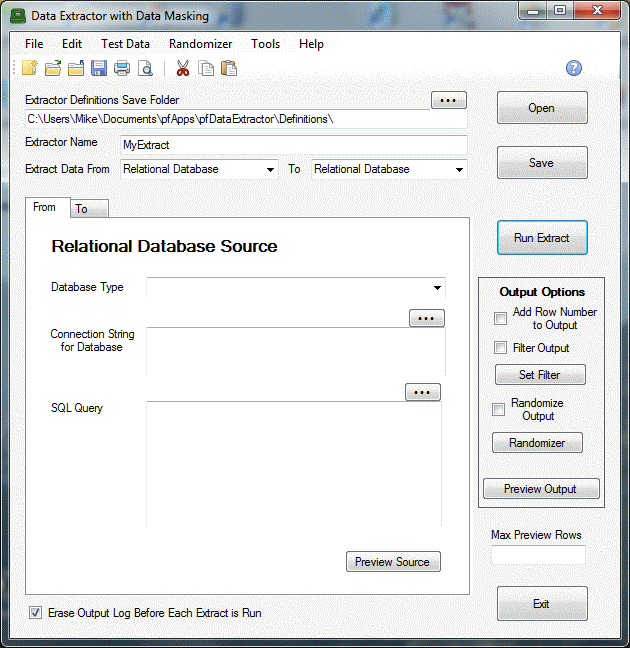
See Common Form Elements for Main Form for information on the common elements of the Data Extractor with Data Masking Main Form.
For information on the various From tabs (Data Source tabs) that can appear on the Main Form, see the following:
For information on the various To tabs (Data Destination tabs) that can appear on the Main Form, see the following:
Relational Database Destination