XML Source
XML Source
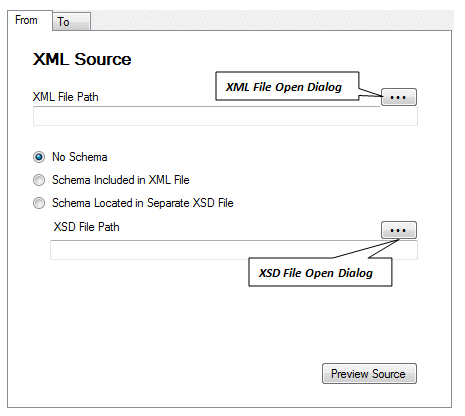
XML File Path
Path to the XML file containing the data that will be the source for the extract.
XML File Open Dialog Button
Click this button to select the source XML file using a Windows File Open dialog window.
No Schema
Select this option if there is no schema associated with the input XML file.
Schema Included in XML File
Select this option if the schema definition is included at the top of the XML data file.
Schema Located in Separate XSD File
Select this option if the schema definition is stored in a separate (.XSD) file.
XSD File Path
Path to the XSD file containing the schema definition..
XSD File Open Dialog Button
Click this button to select the source XSD file using a Windows File Open dialog window.
Preview Source Button
Click this button to open the data source and show the data on an output grid.
Use this feature to get a preliminary view of what the input data looks like.
See Data Output Grid Overview for more information of working with the output grid.