Text (Fixed Length) Destination
Text (Fixed Length) Destination
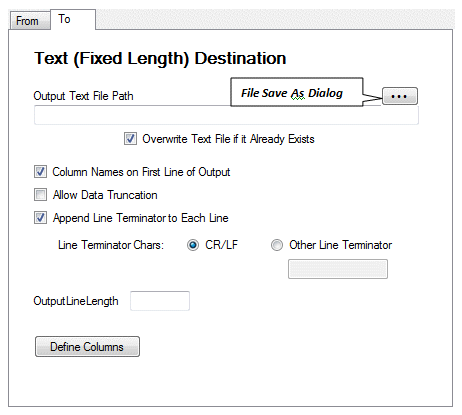
Output Text File Path
Specify the folder and file name for the Text file in which the extracted data will be stored.
File Save As Dialog Button
Click this button to use the Windows File Save As dialog to specify the full path to the destination text file.
Overwrite Text File if it Already Exists
Set this option to true (checked) to have the extract process overwrite the destination file if it already exists.
If set to false (unchecked) and the file already exists, the extractor process will terminate with an error message.
Column Names on First Line of File
Set this option to true (checked) to write column names to the first line of the text file data destination.
Allow Data Truncation
Set this option to true (checked) to allow the extractor process to truncate input data if the input data is wider than the width of the output column.
If this option is true (checked) and the input data is wider than the output column, the extractor will only copy of substring of the input (up to the output width) to the output. You will lose some data.
If this option is false (unchecked) and the input data is wider than the output column, the extractor process will fail with an error message.
Append Line Terminator to Each Line
Set this option to true (checked) if each line in the text output will be terminated with a line terminator sequence.
If this option is false (unchecked) then there will be no line terminators in the output file. See Output Line Length setting below for how to determine how long each line is.
Line Terminator Chars
CR/LF
Only carriage return/line feed (new line) characters recognized as line terminator for input text file.
Other Line Terminator
Each line of output data will be separated from the next column by the character or characters you specify here.
Output Line Length
You can have this field automatically calculated by using the Define Columns button.
Define Columns Button
Click this button to show the Fixed Length Text Output Definition Form.