Relational Database Source
Relational Database Source
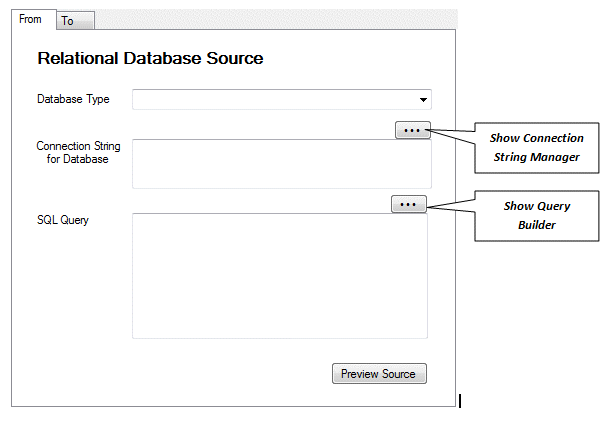
Database Type
Select type of database for the data source.
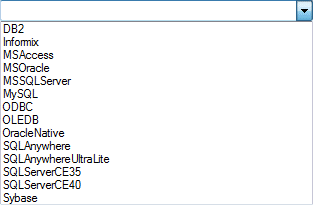
Connection String for Database
Connection string used to connect to the data source.
Use the Show Connection String Manage button to show the Connection String Manager for the selected database platform. See Connection String Manager Overview for more information.
SQL Query
Enter the text for the SQL query that will be used to retrieve data from the data source.
You can use the Show Query Builder button to use the Query Builder Form to visually build and test the SQL for the query. See Query Builder Overview for more information.
Preview Source Button
Click this button to run the SQL Query on the data source and show the results on an output grid.
Use this feature to get a preliminary view of what the input data looks like.
See Data Output Grid Overview for more information of working with the output grid.