XML Destination
XML Destination
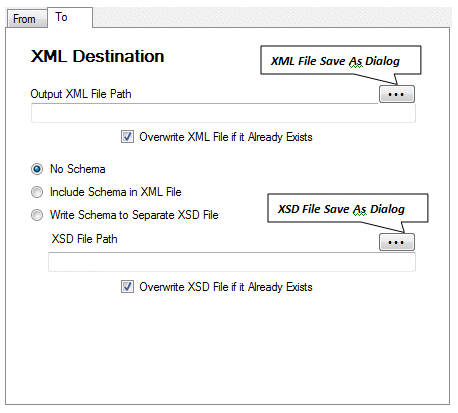
Output XML File Path
Path to the XML file that will be the destination for the extracted data..
XML File Save As Dialog Button
Click this button to select the source XML file using a Windows File Save As dialog window.
Overwrite XML File if it Already Exists
Set this option to true (checked) to overwrite the contents of a pre-existing XML file.
If set to false (unchecked) and the file already exists, the extractor process will terminate with an error message.
No Schema
Select this option if there will be no schema associated with the output XML file.
Include Schema in XML File
Select this option to include the schema definition at the top of the output XML data file.
Write Schema to Separate XSD File
Select this option to store the schema definition in a separate (.XSD) file.
XSD File Path
Path to the XSD file that will contain the schema definition for the extracted output.
XSD File Save As Dialog Button
Click this button to specify the destination XSD file using a Windows File Save As dialog window.
Overwrite XSD File if it Already Exists
Set this option to true (checked) to overwrite the contents of a pre-existing XSD file.
If set to false (unchecked) and the file already exists, the extractor process will terminate with an error message.