Samples
Samples
The Data Extractor with Data Masking application ships with several sample extract definitions. You should use these samples to familiarize yourself with the different varieties of extracts that can be defined.
To access the samples:
- From the application main form, click File Open.
- Double-click the Samples subfolder in the C:\Users\YourUsername\Documents\PFApps\pfDataExtractor\Definitions folder.
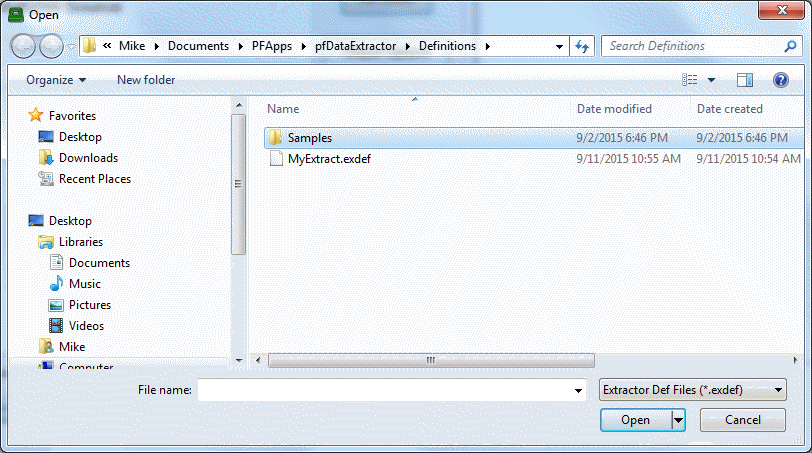
- Click on a file in the Samples folder to open the sample definition.
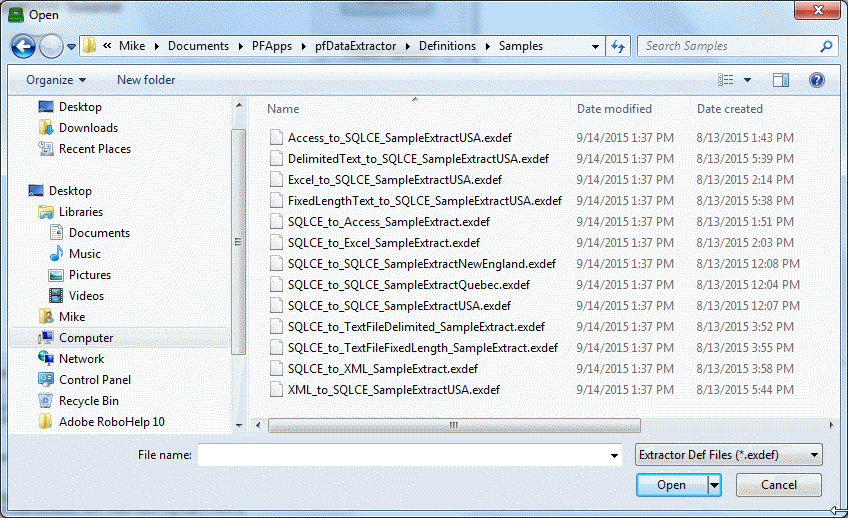
- Examples of forms you will be working with:
Define Source of Data to be Extracted:
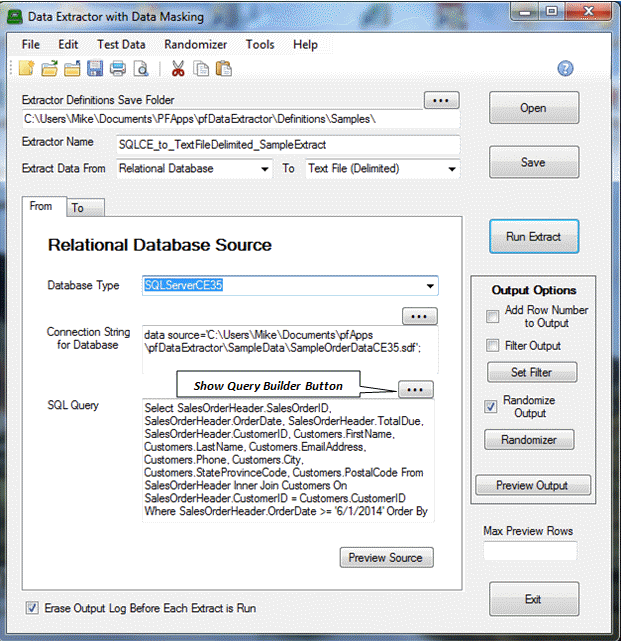
See Common Form Elements for Main Form and Relational Database Source for more information.
Define Destination for the Extracted Data:
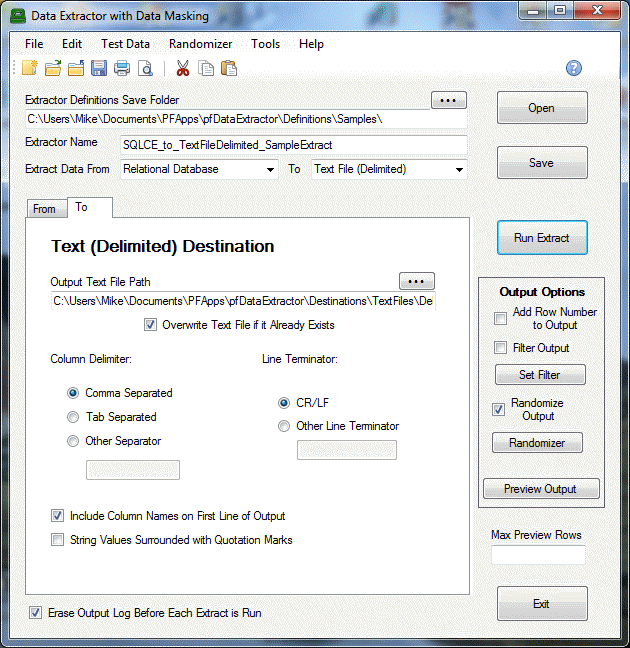
See Common Form Elements for Main Form and Text (Delimited) Destination for more information.
Visually Build the Query:
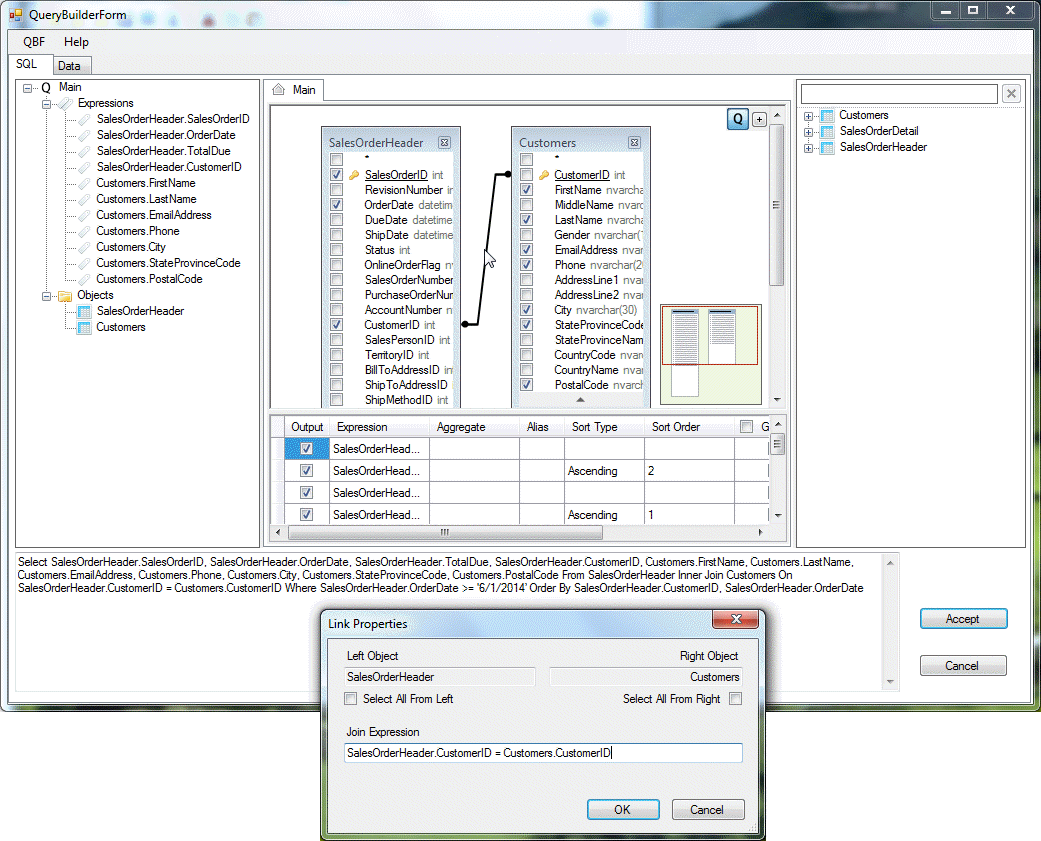
See Query Builder Overview for more information.
Filter Output Values:
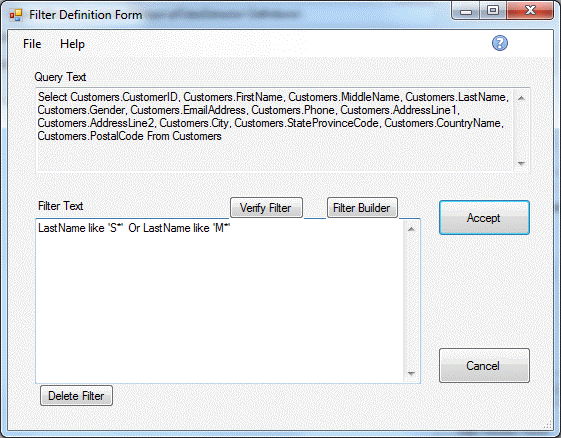
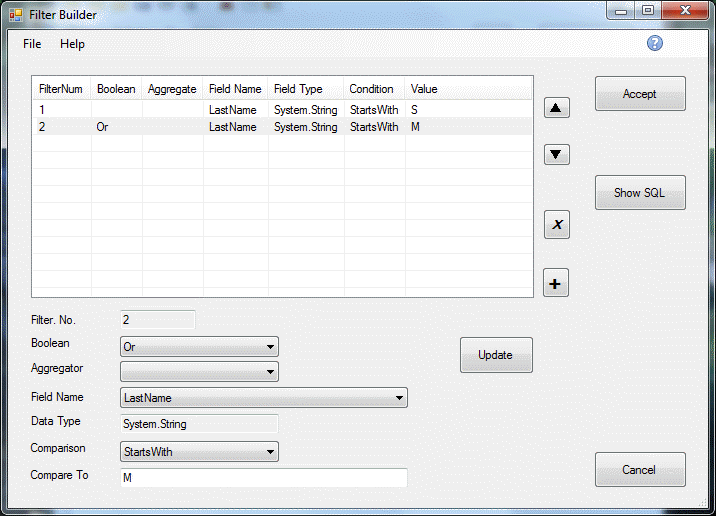
See Filter Definition Form and Filter Builder Form for more information.
Map Random Values to Output Fields:
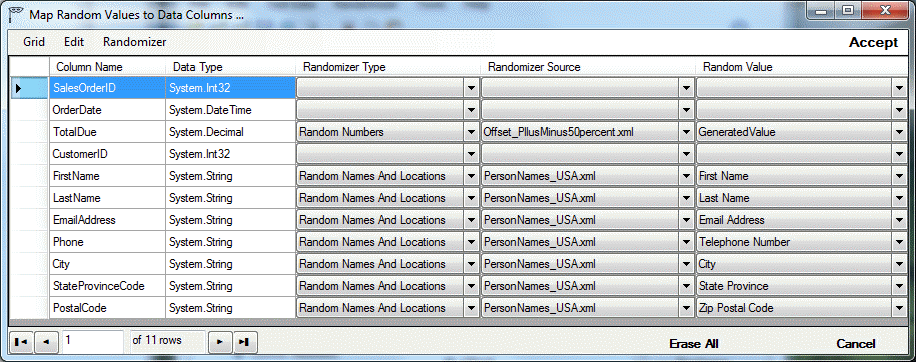
See Randomizer Column Mapper Form and Randomizer Sources Manager Form for more information.