Main Form Overview
Overview
You will see the Main Form first when you start the Random Names Generator Studio application. This form is used to define the criteria to use when generating the random names and locations list.
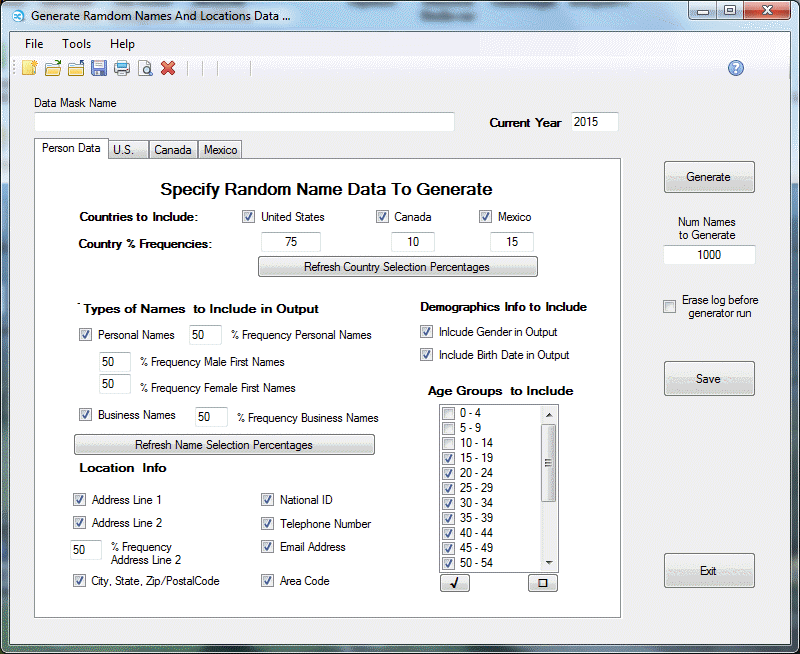
Data Mask Name:
This is the name you will use when saving the data mask criteria to an external file.
Current Year:
Base year to use when calculating random birth dates.
Generate Button:
Press this button to produce the name list using the current data mask definition.
When the list generation process is completed, the results will be displayed to you on a data grid.
You can export the data on this grid to any of the output platforms supported by this application.
NOTE: For database exports, the database client software must already be installed on your PC.
Num Names to Generate:
Defines the number of rows to generate for the output list.
Save Button:
Writes the current data mask definition to an external XML formatted file.
Name of the file will be the Data Mask Name plus the .xml file extension.
Exit Button:
Closes the form and exits from the application.