How To Hide or View Messages Window
How To Hide or View Messages Window
To hide the message log window, do the following:
- From Main Form, click on Tools/Options/User Settings.
- On the User Settings form, uncheck the following option:

- Click Apply button.
- You should see following message at top of form.
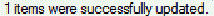
- Click OK to return to the Main Form.
To make the message log window visible, do the following:
- From Main Form, click on Tools/Options/User Settings.
- On the User Settings form, check the following option:

- Click Apply button.
- You should see following message at top of form
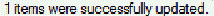
- Click OK to return to the Main Form.