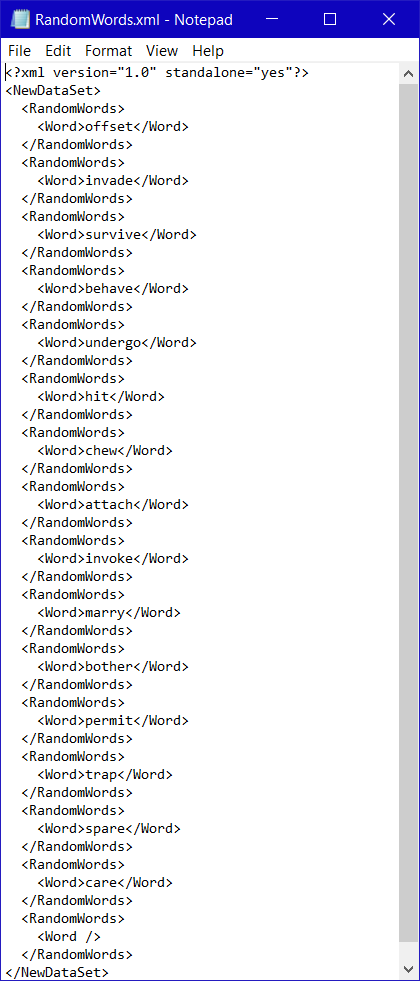Export Log to External File
Tutorial: Export Log to External File
- Run the Generate List of Random Words tutorial and leave Output Log Window open when finished.
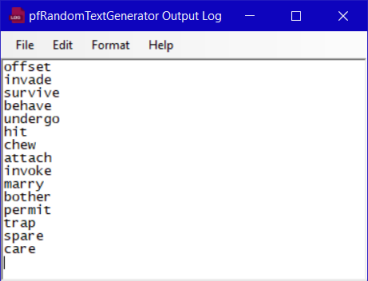
- Click FileExport To/XML File/No Schema
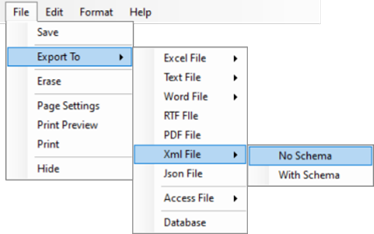
- Save As RandomWords.xml to a folder of your choosing.
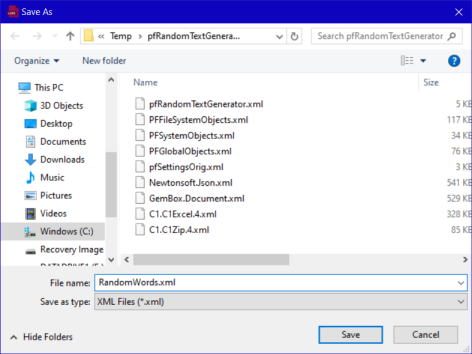

- Open the file you just created with Notepad to view the output.