Generate Paragraphs Form
Web form to generate random text in the form of paragraphs.
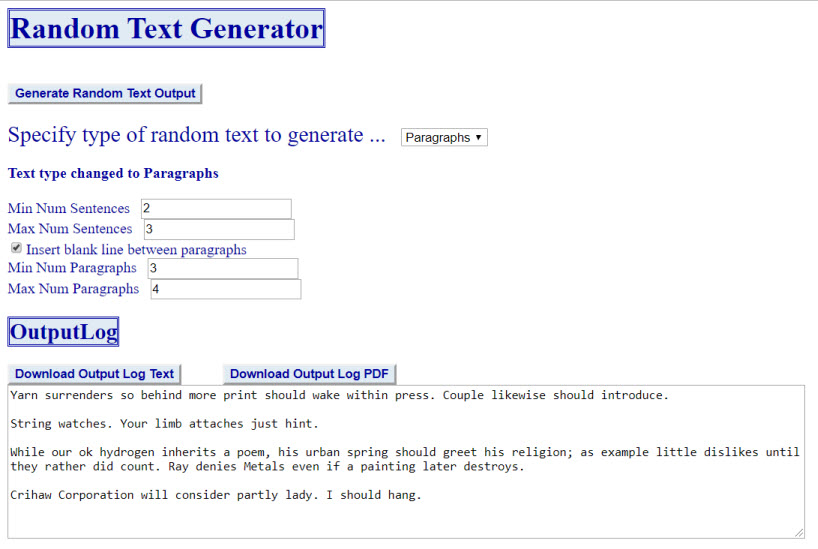
Form Elements:
Generate Random Text Output
Click this button to launch the generation of a list words.
Specify type of random text to generate
Select Paragraphs from the drop-down list.
Min Num Sentences
Number must be an integer greater than or equal to 1.
Specifies the minimum number of sentences to generate for each paragraph.
Max Num Senteces
Specify maximum number of sentences to generate for each paragraph.
Number must be an integer greater than or equal to 1 and greater than or equal to Min Num Sentences value.
Insert blank line between paragraphs
Check this option if you want to insert a blank line between each generated paragraph.
Blank line may increase readability of the output..
Min Num Paragraphs
Number must be an integer greater than or equal to 1.
Specifies the minimum number of paragraphs to generate.
Max Num Senteces
Number must be an integer greater than or equal to 1 and greater than or equal to Min Num Paragraphs value.
Specifies maximum number of paragraphs to generate.
Output Log Area
See Output Log Functions for detailed information on this area of the form.
URL to Example Paragraphs Web Page