Export to Word File
Export to Word File
Use this option to write data to a table in a Word document file.
You will be prompted for the name of the output file.
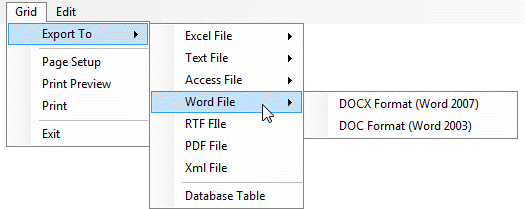
DOCX Format (Word 2007)
Use this option to write data to Word table in a DOCX formatted file.
You do not need Word installed on your machine to write the file.
You do need Word 2007 or later installed to read the file containing the exported data.
DOC Format (Word 2003)
Use this option to write data to Word table in a DOC formatted file.
You do not need Word installed on your machine to write the file.
You do need Word 2003 or later installed to read the file containing the exported data.
WARNING
You should limit the number of columns and rows being exported when using the Export to Word option.
Too many columns will cause the formatted output to be hard to read.
Too many rows may press up against Word limitation when trying to read the output.