Application Settings Menu
Application Settings Menu
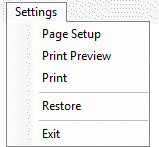
Page Setup
Controls how printer displays data on page. For example, Portrait or Landscape mode.
Print Preview
Displays the form contents in a preview pane before sending to the printer.
You will be prompted to select a printer and then a report containing the contents of the form will be sent to the printer you chose.
Restore
Resets all settings to the original values they had at installation.
Exit
Ignores any settings changes not yet saved, closes the form and returns to main form.