User Settings Overview
User Settings Overview
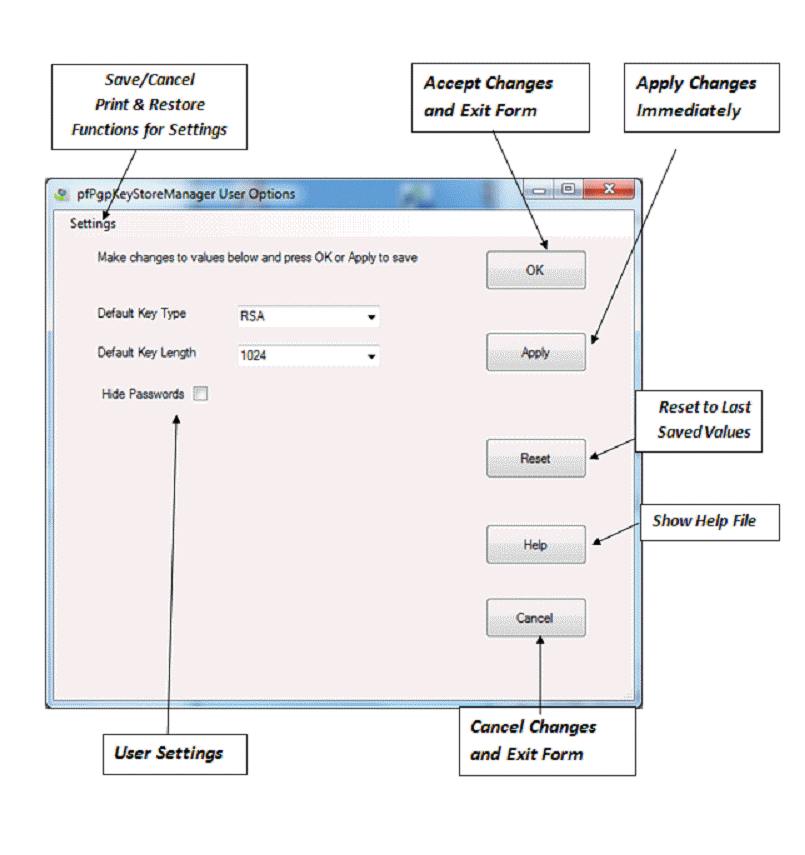
Save/Cancel, Print & Restore Functions
See User Settings Menu Items for help on these menu functions.
Accept Changes and Exit Form
Press this button to save any changes you made and to then exit the form.
Apply Changes Immediately
Press this button to save any changes and to continue displaying the Options form.
Reset to Last Saved Values
Press this button to reverse out any changes made since last time the settings were saved.
Show Help File
This button displays the application Help file.
Cancel Changes and Exit Form
Abandons any unsaved changes and then exits from the form.
User Settings
This area of the form displays all the user settings for the application.
Make any changes in this area of the form.
Values will not be saved until you press either the OK or Apply button.
You can modify several settings before saving all of the changes with the OK or Apply button.
See Change User Settings for examples in how to change User Settings.