Menu Items
Application Settings Menu Items
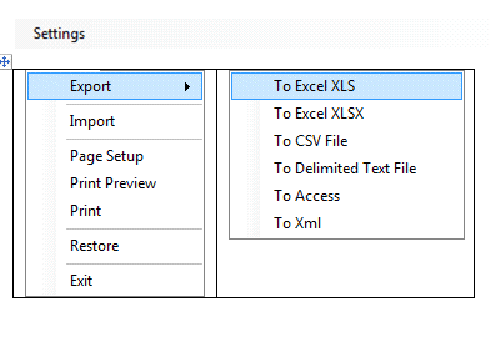
Export
Select this menu item to export the application settings in AppSetting/SettingValue pairs to one of the following formats:
Excel XLS formatted file
Excel XLSX formatted file
Excel 2007 or later must be installed on your machine for export to Excel to work.
Comma Separated Values (CSV) text file format
Delimited Text File
You will be prompted to specify the column delimiter and line terminator values.
Access MDB formatted database file
Access 2007 or later must be installed on your machine.
XML formatted file
TIP: Export to XML format if you want to allow for a later import of the saved settings to the live application settings.
Import
A previously saved set of AppSetting/SettingValue pairs will be loaded into the application.
You will be prompted to specify the path to the file containing the saved settings.
File must be in XML format. You should have originally created the file using the Export/ToXml menu function.
Page Setup
Click this item to specify printer settings.
Prints the settings to specified printer.
Print Preview
Outputs report containing the AppSetting/SettingValue pairs to a Print/Preview screen.
You will be able to send the report to a physical printer from the Preview screen.
Restore
Use this function to bring back the original application settings (i.e. the ones that existed when the application was first installed.)
CAUTION: This operation overwrites any application setting changes you may have made since the original installation.
TIP: You generally would not use this function unless you needed to fix a set of particularly troublesome changes that are causing the application to behave erratically.