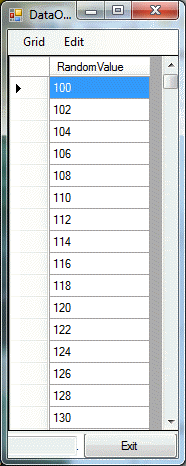Random Numbers
Random Numbers
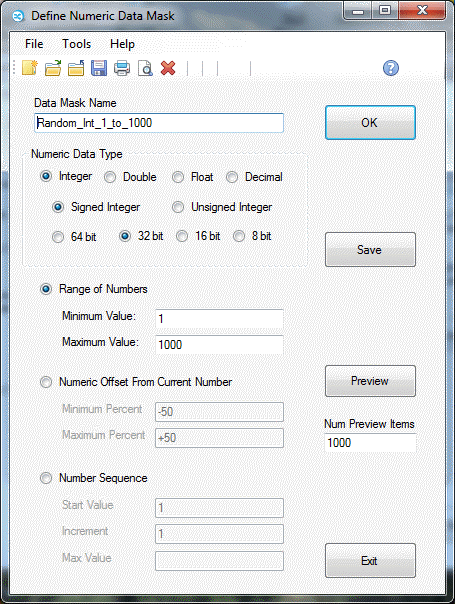
Numeric Data Type
Select from the available options the type of the random numbers you will generate.
NOTE: Numeric Data Type applies to all the output options listed on the form:
Range of Numbers, Numeric Offset From Current Number and Number Sequence.
Range of Numbers
Select this option if you want to generate numbers within a minimum and maximum range.
Integer
Signed integers can have negative or positive values.
Unsigned integers can only have positive values.
Range of Values
Type |
Signed |
Unsigned |
64-bit |
–9,223,372,036,854,775,808 to 9,223,372,036,854,775,807 |
0 to 18,446,744,073,709,551,615 |
32-bit |
-2,147,483,648 to 2,147,483,647 |
0 to 4,294,967,295 |
16-bit |
-32,768 to 32,767 |
0 to 65,535 |
8-bit |
-128 to 127 |
0 to 255 |
Double, Float, Decimal
Range of Values
Type |
Range |
Precision |
Double |
±5.0 × 10−324 to ±1.7 × 10308 |
15-16 digits |
Float |
-3.4 × 1038to +3.4 × 1038 |
7 digits |
Decimal |
(-7.9 x 1028 to 7.9 x 1028) / (100 to 28) |
28-29 significant digits |
Numeric Offset From Current Number
Select this option to generate a random smaller or large number that is offset from the current value of the data field in the data source.
Number Sequence
Select this option to generate a set of sequential numbers starting at a given number up to a maximum value. You will also specify how much to increment the numbers in the sequence as the numbers are being generated.
Examples:
Example 1:
Numeric Data Type = Integer, 32-bit
Range of Numbers = 1 to 1000
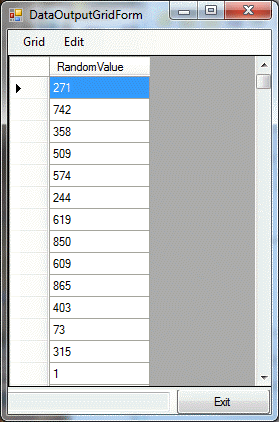
Example 2:
Numeric Data Type = Integer, 32-bit
Numeric Offset from Current Number = -50 to +50
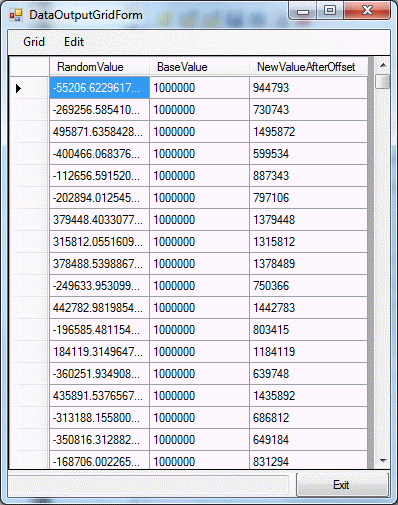
Example 3:
Numeric Data Type = Integer, 32-bit
Number Sequence
Start Value = 100
Increment = 2
Max Value = 999999