Person Data Tab
Person Data Tab
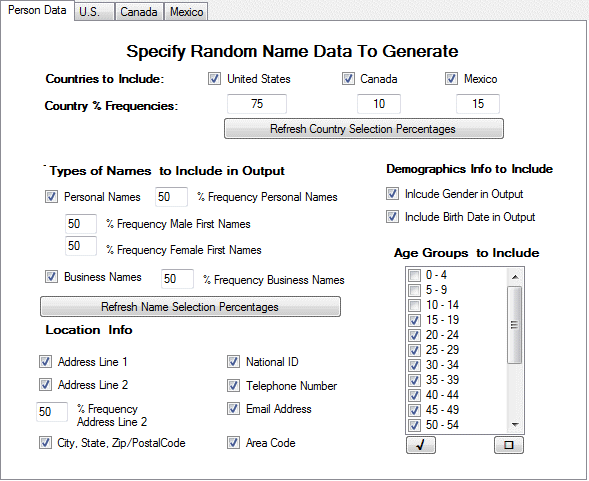
Countries to Include:
You can generate names and addresses for United States, Canadian and Mexican locations.
If you uncheck a country name, no names and addresses for that country will be generated.
Country Percent Frequencies:
Specifies the percentages of names to generate for each selected country.
These percentages are an estimate and final results will vary slightly.
Example:
United States = 75, Canada = 10 and Mexico = 15.
If 1000 names are generated, you can expect approximately 750 names to have U.S. locations, approximately 100 names to be Canadian and approximately 150 to be from Mexico.
Refresh Country Selection Percentage Button:
Press this button to convert Country % Frequency input to numbers that add up to 100.
Example:
United States = 250, Canada = 100 and Mexico = 125.
When you press the Refresh Country Selection Percentage Button, the numbers are converted to percentages.
United States = 53, Canada = 21 and Mexico = 26.
If 1000 names are generated, you can expect approximately 530 names to have U.S. locations, approximately 210 names to be Canadian and approximately 260 to be from Mexico.
If you do not press this button before pressing the Generate button, then the Country Percent Frequencies will automatically be converted to percentages before the name list is generated.
Types of Names to Include in Output:
Specifies the distribution percentages of names to generate as either person or business names. You can also specify how many person names are to be for males and how many for females.
Personal Names:
Check this option to generate person names in the name list.
%Frequency Personal Names:
Frequency of person names that will be generated in the name list.
%Frequency Male First Names:
Frequency of person first names that will be for males.
%Frequency Female First Names:
Frequency of person first names that will be for males.
Business Names:
Check this option to generate business names in the name list.
%Frequency Business Names:
Frequency of business names that will be generated in the name list.
Refresh Name Selection Percentages Button:
Converts the numbers in the %Frequency Personal Names
Example:
%Frequency Personal Names = 150
%Frequency Male First Names = 100
%Frequency Female First Names = 105
%Frequency Business Names = 75
When you press the Refresh Name Selection Percentages Button, the numbers are converted to percentages.
%Frequency Personal Names = 67
%Frequency Male First Names = 49
%Frequency Female First Names = 51
%Frequency Business Names = 33
Location Info:
Check the following options if you wish to include them in the name list output:
Address Line 1
Address Line 2
% Frequency Address Line 2
Specifies the percentage of Address Line 2 values that will be non-blank.
City, State and Zip/PostalCode
National ID
In U.S. this would be a randomized non-valid social security number.
Telephone Number
Value is randomized. No valid telephone numbers are generated.
Area Code
Email Address
Randomized value for example.com.
Demographics Info to Include:
Check the following options if you wish to include them in the name list output:
Include Gender in output. (M or F values)
Include Birth Date in Output.
Birth dates are based on the Current Year value input at the top right of the form.
Age Groups to Include:
Place a check mark next to age groups you wish to include in the name list output:
Inclusion of a person name in a particular age group depends on the birth date assigned to the name and the current year specified for the random names list data mask definition.