Change Application Settings
Change an Application Setting
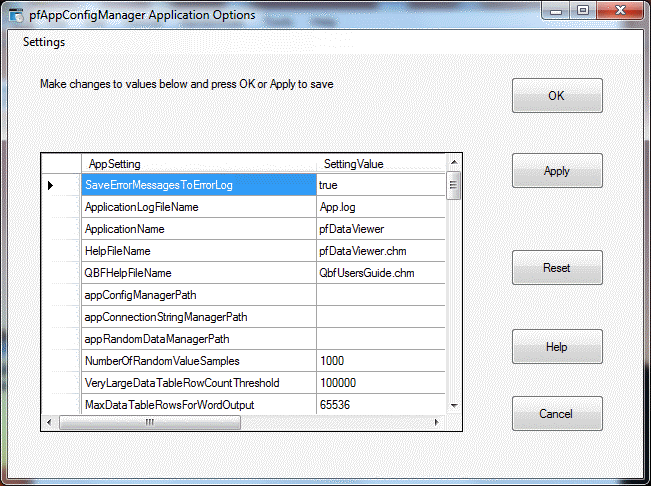
- Click Tools/Options/Application Settings menu item.
- Make any changes to the Setting Value column.
- To Save changes:
- Click Apply to save changes and remain in the options form.
- or
- Click OK to save changes and return to main form.
- To Cancel changes that have not yet been saved:
- Click Cancel button.
- To back out changes made since last save:
- Click Reset button.
- To restore the original installation settings:
- Click Tools/Options/Settings/Restore.
- CAUTION: This will overwrite any settings changes you have made since the application was installed.
- To print the settings:
- Click Tools/Options/Settings/Print Preview or Tools/Options/Settings/Print.
- Click Tools/Options/Settings/Page Setup to adjust the format of the output
Valid Values for Application Settings
App Setting |
Description/Notes |
Valid Values |
Default Value |
SaveErrorMessagesToErrorLog |
Determines whether or not error messages are save to special app error log.
|
True False |
True |
ApplicationLogFileName |
Name of the file to which application error messages will be written.
|
File name plus extension. |
App.log |
ApplicationName |
Name of application. This will affect some of the display areas of the application. |
Should generally be pfDataViewer unless tech support directs you to make a change.
|
pfDataViewer |
HelpFileName |
Only change this value if help file is not in same folder as executable.
|
File name plus extension. |
pfDataViewer.chm |
QBFHelpFileName |
Name of help file used by Query Builder Form.
|
File name plus extension. |
QbfUserGuide.chm |
ConnStrMgrHelpFileName
|
Name of help file used by connection string manager forms..
|
File name plus extension. |
ConnectionStringsManager.chm |
RandomSourcesHelpFileName
|
Name of help file used by random data sources manager forms..
|
File name plus extension. |
RandomDataMasks.chm |
appConfigManager Path |
Path to the appConfigManager program. (Default is to leave this value blank. pfPgpEncryptor assumes the appConfigManager is in the same folder as pfPgpEncryptor executable.) |
Generally, you should leave this value blank. Only supply a valid Windows file path if the appConfigManager app has been moved.
|
|
appConnectionStringManagerPath
|
Path to the executable for connection strings management. |
Leave this blank until directed to change it by technical support. |
|
appRandomDataManagerPath
|
Path to the executable for the Random Data Definitions Manager.
|
Leave this blank until directed to change it by technical support.
|
|
NumberOfRandomValueSamples |
Default number of random values to produce when previewing random data definition output.
|
Number. |
1000 |
VeryLargeDataTableRowCountThreshold |
Maximum number of output rows for standard processing. Any row counts higher than this number will trigger special processing to handle the very large result set.
|
Number. |
100000 |
MaxDataTableRowsForWordOutput |
Maximum number of rows to output to a Word export destination.
|
Number. |
65536 |
MaxTempDataTableRows |
Maximum number of rows to write to temporary tables that are used when processing very large result sets.
|
Number. |
50000
|
SaveMruListToRegistry |
Leave this as False. If true, the application will try to save the recent file list to the registry. In general, security will block this. |
False True |
False |
MRUListSaveFileSubFolder |
Leave this at default value. Specifies subfolder where MRU list will be stored. |
Path of subfolder under MyDocuments that will contain the MRU list. |
PFApps\pfDataViewer\Mru\ |
MRUListSaveRegistryKey |
Do not change unless directed to change by technical support. |
Registry key that will contain MRU list if SaveMruListToRegistry equals true. |
SOFTWARE\PFApps\pfDataViewer |
MaxMruListEntries |
Maximum number of files to store in the MRU (Most recently used) list. |
Default is eight. |
8 |
UseSubMenuForMruList |
If true a sub-menu is under the File menu is used for the MRU list. If false, the list is shown directly under the File menu. |
True False |
False |
DefaultQueryDefinitionName |
Initial name to give to a query definition.
|
String value. |
MyQuery |
DefaultRandomDataDatabase |
Leave blank. |
String value. Leave this blank until directed to change it by technical support. |
|
DefaultRandomDataDatabasePassword |
Do not change this value. |
String value. |
L96EuzZXNeEBHoIEPP6EDg== |
DefaultRandomDataXmlFilesFolder |
Location of files containing data used to generate random values. |
Valid Windows file path |
C:\Users\YourUsername\AppData\Roaming\pfApps\RandomData |
DesktopDatabaseFolder |
Use *DocumentsFolder* wildcard to force the path to be in your MyDocuments folder. |
Valid Windows file path or Special path value that starts with *DocumentsFolder* |
*DocumentsFolder*\PFApps\pfDataViewer\DataExports |
DefaultOutputDatabaseBatchSize |
Default value used by database output form when initializing. This value will usually be overridden by the batch size settings for individual database providers. |
Number |
200 |
ReplaceOutputTableIfExists |
Default for specifying whether or not to overwrite an existing table during an export process.
|
True False |
True |
DefaultOutputTableName |
Default name to give the output database table being created by the grid export process.
|
String value. |
DataViewerOutputTable |
MSSQLServer |
Delimited string containing information needed to load SQL Server database driver at runtime. |
Do not change this value unless instructed to do so by product support.
|
PFDataAccessObjects|PFSQLServer|PFDataAccessObjects.dll |
SQLServerCE35 |
Delimited string containing information needed to load SQLCE 3.5 database driver at runtime.
|
Do not change this value unless instructed to do so by product support.
|
PFSQLServerCE35Objects|PFSQLServerCE35|PFSQLServerCE35Objects.dll |
SQLServerCE40 |
Delimited string containing information needed to load SQLCE 4.0 database driver at runtime.
|
Do not change this value unless instructed to do so by product support.
|
PFSQLServerCE40Objects|PFSQLServerCE40|PFSQLServerCE40Objects.dll |
MSAccess |
Delimited string containing information needed to load Microsoft Access database driver at runtime.
|
Do not change this value unless instructed to do so by product support.
|
PFDataAccessObjects|PFMsAccess|PFDataAccessObjects.dll |
MSOracle |
Delimited string containing information needed to load Microsoft Oracle database driver at runtime. |
Do not change this value unless instructed to do so by product support.
|
PFDataAccessObjects|PFMsOracle|PFDataAccessObjects.dll |
OracleNative |
Delimited string containing information needed to load Oracle Native database driver at runtime. |
Do not change this value unless instructed to do so by product support.
|
PFOracleObjects|PFOracle|PFOracleObjects.dll |
MySQL |
Delimited string containing information needed to load MySQL database driver at runtime. |
Do not change this value unless instructed to do so by product support.
|
PFMySQLObjects|PFMySQL|PFMySQLObjects.dll |
DB2 |
Delimited string containing information needed to load DB2 database driver at runtime. |
Do not change this value unless instructed to do so by product support.
|
PFDB2Objects|PFDB2|PFDB2Objects.dll |
Informix |
Delimited string containing information needed to load Informix database driver at runtime.
|
Do not change this value unless instructed to do so by product support.
|
PFInformixObjects|PFInformix|PFInformixObjects.dll |
Sybase |
Delimited string containing information needed to load Sybase Adaptive Server database driver at runtime.
|
Do not change this value unless instructed to do so by product support.
|
PFSybaseObjects|PFSybase|PFSybaseObjects.dll |
SQLAnywhere |
Delimited string containing information needed to load Sybase SQL Anywhere database driver at runtime.
|
Do not change this value unless instructed to do so by product support.
|
PFSQLAnywhereObjects|PFSQLAnywhere|PFSQLAnywhereObjects.dll |
SQLAnywhereUltraLite |
Delimited string containing information needed to load Sybase SQL Anywhere UltraLite database driver at runtime.
|
Do not change this value unless instructed to do so by product support.
|
PFSQLAnywhereULObjects|PFSQLAnywhereUL|PFSQLAnywhereULObjects.dll |
ODBC |
Delimited string containing information needed to load .NET database driver for ODBC at runtime. |
Do not change this value unless instructed to do so by product support.
|
PFDataAccessObjects|PFOdbc|PFDataAccessObjects.dll |
OLEDB |
Delimited string containing information needed to load .NET database driver for OLEDB at runtime. |
Do not change this value unless instructed to do so by product support.
|
PFDataAccessObjects|PFOleDb|PFDataAccessObjects.dll |
Unknown |
Delimited string containing information needed to load a database driver at runtime. Only used by application in cases where errors have occurred. |
Do not change this value unless instructed to do so by product support.
|
PFDataAccessObjects|PFDatabase|PFDataAccessObjects.dll |
DefaultConnection_MSSQLServer |
Connection string containing valid key/value entries for a SQL Server connection. See SQL Server Connection Strings for more information on building a SQL Server connection string. . |
A valid connection string for initial display when MSSQLServer platform is selected by user from an application drop-down list.
|
|
DefaultConnection_SQLServerCE35 |
Connection string containing valid key/value entries for a SQLCE 3.5 connection. See SQLCE 3.5 Connection Strings for more information on building a SQLCE 3.5 connection string. . |
A valid connection string for initial display when SQLCE 3.5 platform is selected by user from an application drop-down list.
|
|
DefaultConnection_SQLServerCE40 |
Connection string containing valid key/value entries for a SQLCE 4.0 connection. See SQLCE 4.0 Connection Strings for more information on building a SQLCE 4.0 connection string. . |
A valid connection string for initial display when SQLCE 4.0 platform is selected by user from an application drop-down list.
|
|
DefaultConnection_OracleNative |
Connection string containing valid key/value entries for an Oracle Native connection. See Oracle Native Connection Strings for more information on building an Oracle Native connection string. . |
A valid connection string for initial display when Oracle Native platform is selected by user from an application drop-down list.
|
|
DefaultConnection_MySQL |
Connection string containing valid key/value entries for a MySQL connection. See MySQL Connection Strings for more information on building a MySQL connection string. . |
A valid connection string for initial display when MySQL platform is selected by user from an application drop-down list.
|
|
DefaultConnection_DB2 |
Connection string containing valid key/value entries for a DB2 connection. See DB2 Connection Strings for more information on building a DB2 connection string. . |
A valid connection string for initial display when DB2 platform is selected by user from an application drop-down list.
|
|
DefaultConnection_Informix |
Connection string containing valid key/value entries for an Informix connection. See Informix Connection Strings for more information on building an Informix connection string. . |
A valid connection string for initial display when Informix platform is selected by user from an application drop-down list.
|
|
DefaultConnection_Sybase |
Connection string containing valid key/value entries for a Sybase connection. See Sybase Connection Strings for more information on building a Sybase connection string. . |
A valid connection string for initial display when Sybase platform is selected by user from an application drop-down list.
|
|
DefaultConnection_SQLAnywhere |
Connection string containing valid key/value entries for a SQL Anywhere connection. See SQL Anywhere Connection Strings for more information on building a SQL Anywhere connection string. . |
A valid connection string for initial display when SQL Anywhere platform is selected by user from an application drop-down list.
|
|
DefaultConnection_SQLAnywhereUltraLite |
Connection string containing valid key/value entries for a SQL Anywhere UltraLite connection. See SQL Anywhere UltraLite Connection Strings for more information on building a SQL Anywhere UltraLite connection string. . |
A valid connection string for initial display when SQL Anywhere UltraLite platform is selected by user from an application drop-down list.
|
|
DefaultConnection_MSAccess |
Connection string containing valid key/value entries for a Microsoft Access connection. See Microsoft Access Connection Strings for more information on building a Microsoft Access connection string. . |
A valid connection string for initial display when Microsoft Access platform is selected by user from an application drop-down list.
|
|
DefaultConnection_MSOracle |
Connection string containing valid key/value entries for a Microsoft Oracle Provider connection. See MS Oracle Provider for .NET Connection Strings for more information on building a Microsoft Oracle Provider connection string. . |
A valid connection string for initial display when Microsoft Oracle Provider platform is selected by user from an application drop-down list.
|
|
DefaultConnection_ODBC |
Connection string containing valid key/value entries for an ODBC connection. See ODBC Connection Strings for more information on building an ODBC connection string. . |
A valid connection string for initial display when ODBC platform is selected by user from an application drop-down list.
|
|
DefaultConnection_OLEDB |
Connection string containing valid key/value entries for an OLEDB connection. See OLEDB Connection Strings for more information on building an OLEDB connection string. . |
A valid connection string for initial display when OLEDB platform is selected by user from an application drop-down list.
|
|
SQLAnywhereUltraLiteInstallFolder |
Only change this if SQL Anywhere UltraLite is installed on your machine but not installed in the default installation directory. You would only have to change this if you are trying to use SQL Anywhere UltraLite, you know it is installed but you are getting error messages saying the application cannot find the UltraLite software. |
Valid Windows file path
|
C:\Program Files\SQL Anywhere 12\UltraLite\UltraLite.NET\Assembly\V2\iAnywhere.Data.UltraLite.dll |
ClientSettingsProvider.ServiceUri |
Not used. |
String value. |
|
DefaultSchema_SQLServerCE35 |
Do not specify a schema for SQLCE 3.5.
|
String value. |
|
DefaultSchema_SQLServerCE40 |
Do not specify a schema for SQLCE 4.0.
|
String value. |
|
DefaultSchema_OracleNative |
Specify the default schema to use when displaying an Oracle table name.
|
String value. |
hr |
DefaultSchema_MySQL |
Specify the default schema to use when displaying a MySQL table name.
|
String value. |
sakila |
DefaultSchema_DB2 |
Specify the default schema to use when displaying a DB2 table name.
|
String value. |
dbo |
DefaultSchema_Informix |
Specify the default schema to use when displaying an Informix table name.
|
String value. |
informix |
DefaultSchema_Sybase |
Specify the default schema to use when displaying a Sybase table name.
|
String value. |
dbo |
DefaultSchema_SQLAnywhere |
Specify the default schema to use when displaying a SQL Anywhere table name.
|
String value. |
dba |
DefaultSchema_SQLAnywhereUltraLite |
Do not specify a schema for UltraLite.
|
String value. |
|
DefaultSchema_MSSQLServer |
Specify the default schema to use when displaying a Microsoft SQL Server table name.
|
String value. |
dbo |
DefaultSchema_MSAccess |
Do not specify a schema for Microsoft Access.
|
String value. |
|
DefaultSchema_MSOracle |
Specify the default schema to use when displaying an Oracle table name.
|
String value. |
hr |
DefaultSchema_ODBC |
Specify the default schema to use when displaying a table name using an ODBC connection..
|
String value. |
|
DefaultSchema_OLEDB |
Specify the default schema to use when displaying a table name using an OLEDB connection..
|
String value. |
|
DefaultOutputBatchSize_SQLServerCE35 |
Always set to 1 for this database platform.
|
Number |
1 |
DefaultOutputBatchSize_SQLServerCE40 |
Always set to 1 for this database platform.
|
Number |
1 |
DefaultOutputBatchSize_OracleNative |
Specifies number of rows to include in a batch when writing to the database. Larger numbers may speed up processing. However, too large a number may waste system resources and slow down processing. |
Number |
200 |
DefaultOutputBatchSize_MySQL |
Specifies number of rows to include in a batch when writing to the database. Larger numbers may speed up processing. However, too large a number may waste system resources and slow down processing. |
Number |
200 |
DefaultOutputBatchSize_DB2 |
Specifies number of rows to include in a batch when writing to the database. Larger numbers may speed up processing. However, too large a number may waste system resources and slow down processing. |
Number |
200 |
DefaultOutputBatchSize_Informix |
Always set to 1 for this database platform.
|
Number |
1 |
DefaultOutputBatchSize_Sybase |
Specifies number of rows to include in a batch when writing to the database. Larger numbers may speed up processing. However, too large a number may waste system resources and slow down processing. |
Number |
200 |
DefaultOutputBatchSize_SQLAnywhere |
Specifies number of rows to include in a batch when writing to the database. Larger numbers may speed up processing. However, too large a number may waste system resources and slow down processing. |
Number |
200 |
DefaultOutputBatchSize_SQLAnywhereUltraLite |
Always set to 1 for this database platform.
|
Number |
1 |
DefaultOutputBatchSize_MSSQLServer |
Specifies number of rows to include in a batch when writing to the database. Larger numbers may speed up processing. However, too large a number may waste system resources and slow down processing. |
Number |
200 |
DefaultOutputBatchSize_MSAccess |
Always set to 1 for this database platform.
|
Number |
1 |
DefaultOutputBatchSize_MSOracle |
Specifies number of rows to include in a batch when writing to the database. Larger numbers may speed up processing. However, too large a number may waste system resources and slow down processing. |
Number |
200 |
DefaultOutputBatchSize_ODBC |
Specifies number of rows to include in a batch when writing to the database. Larger numbers may speed up processing. However, too large a number may waste system resources and slow down processing. This parameter will be ignored by some ODBC database drivers. |
Number |
200 |
DefaultOutputBatchSize_OLEDB |
Specifies number of rows to include in a batch when writing to the database. Larger numbers may speed up processing. However, too large a number may waste system resources and slow down processing. This parameter will be ignored by some OLEDB database providers. |
Number |
200 |
RandomNumbersSubfolder |
Folder where definitions for random number processing are stored. If blank, default path will be used. |
Valid Windows file path |
C:\Users\YourUsername\Documents\PFApps\Randomizer\Definitions\Numbers |
RandomDatesAndTimesSubfolder |
Folder where definitions for random dates and times processing are stored. If blank, default path will be used. |
Valid Windows file path |
C:\Users\YourUsername\Documents\PFApps\Randomizer\Definitions\ DatesAndTimes |
RandomBooleansSubfolder |
Folder where definitions for random Booleans processing are stored. If blank, default path will be used. |
Valid Windows file path |
C:\Users\YourUsername\Documents\PFApps\Randomizer\Definitions\Booleans |
RandomStringsSubfolder |
Folder where definitions for random strings processing are stored. If blank, default path will be used. |
Valid Windows file path |
C:\Users\YourUsername\Documents\PFApps\Randomizer\Definitions\Strings |
RandomWordsSubfolder |
Folder where definitions for random words processing are stored. If blank, default path will be used. |
Valid Windows file path |
C:\Users\YourUsername\Documents\PFApps\Randomizer\Definitions\Words |
RandomNamesAndLocationsSubSubfolder |
Folder where definitions for random names and locations processing are stored. If blank, default path will be used. |
Valid Windows file path |
C:\Users\YourUsername\Documents\PFApps\Randomizer\Definitions\NamesAndLocations |
RandomCustomValuesSubfolder |
Folder where definitions for random custom values processing are stored. If blank, default path will be used. |
Valid Windows file path |
C:\Users\YourUsername\Documents\PFApps\Randomizer\Definitions\CustomValues |
RandomBytesSubfolder |
Folder where definitions for random bytes processing are stored. If blank, default path will be used. |
Valid Windows file path |
C:\Users\YourUsername\Documents\PFApps\Randomizer\Definitions\Bytes |
RandomDataElementsSubfolder |
Folder where definitions for random data elements processing are stored. If blank, default path will be used. |
Valid Windows file path |
C:\Users\YourUsername\Documents\PFApps\Randomizer\Definitions\DataElements |
NumberOfRandomValueSamples |
Number of rows to output when generating a random name list.
|
Number |
1000 |
DefaultRandomDataDatabase |
Full path to the database file containing values used in the generation of random name and location data. Leave blank for default value. |
Valid Windows file path |
C:\Users\YourUsername\AppData\Roaming\pfApps\RandomData\RandomData.sdf
|