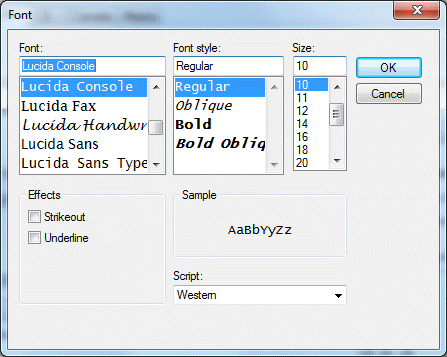Messages Window Menu Items
Messages Window Menu Items
File Menu
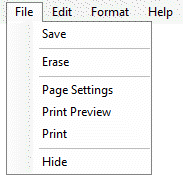
Save:
Saves the contents of the message log to an external text file.
Erase:
Erases all contents from the message log.
Page Settings
Controls how printer displays data on page. For example, Portrait or Landscape mode.
Print Preview
Displays the log content in a preview pane before sending to the printer.
You will be prompted to select a printer and then the log’s contents will be sent to the printer you choose.
Hide
Makes the message log window invisible.
To redisplay the message log window:
Exit and restart the application.
or
Toggle the message log visibility using the Tools/Options/User Settings menu item.
To permanently show or hide the messages log window, see How To Hide or View Messages Window .
Edit Menu
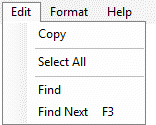
Copy:
Copies any highlighted text in the message log window to the clipboard.
Select All:
Selects all the content in the message log window.
Find:
Searches for and finds in log window the first instance of string you specify on Find Prompt.
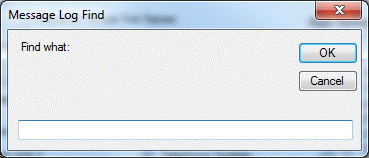
Find Next:
Searches for and finds next instance of string you previously specified on Find Prompt.
Format Menu
![]()
Font:
Click this option to change the font used by the message log window.