Export to Text File
Export to Text File
Use this option to write data to text files. Data fields can be identified either by using the delimited or fixed length formats.
You will be prompted for the name of the output file.
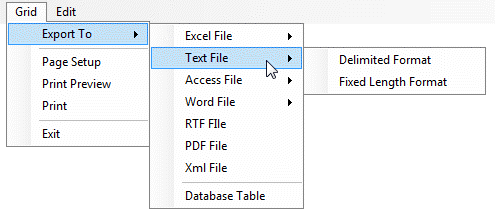
Delimited Format
With the delimited format, each column is separated by delimiter character (usually this will be either a comma or tab character).
You will be prompted to define how the output will be delimited.
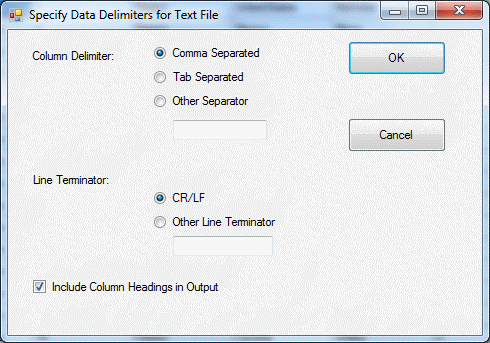
If you click OK, you will then be prompted for the name of the output file.
Finally, the data showing in the grid will be written out to the file you have just named.
Fixed Length Format
With the fixed length format, each column will be a fixed number of characters wide.
You will be prompted to define some parameter values for the fixed length output.
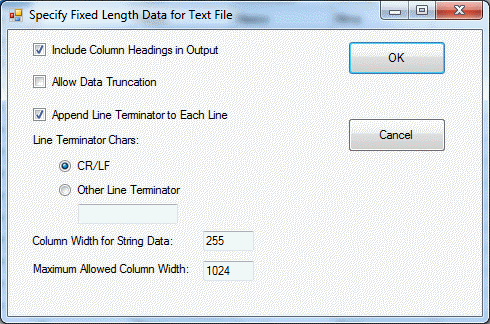
If you click OK, you will then be prompted for the name of the output file.
Finally, the data showing in the grid will be written out to the file you have just named.
Include Column Headings in Output
Check this option if you want the column headings to be placed on the first line of the output file.
Allow Data Truncation
If you leave this unchecked and any data value is larger than the available bytes in the output column, an error will be thrown and the export process will terminate without saving any data.
Append Line Terminator to Each Line
If you leave this option unchecked, the application that reads the export file will not be able to read the data a line at a time. The reader application will need to know the exact number of bytes that constitute a line or will have to read the entire file in one operation.
Column Width for String Data
This is the column size that will be assigned in the export for any string values in the grid
NOTE: All string values will get the same width. If you need to fine tune the output to save space, you should consider using the delimited text format instead.
If the output must be fixed length, another alternative would be to download and install the Data Extractor With Data Masking application from the www.profastcomputing.com/products/pfdataextractor website. The pfDataExtractor application gives you full control over the lengths of each field in a fixed length export.
Maximum Allowed Column Width
This is the maximum allowed width for any data type in the output. For example, blob or image data might exceed this limit. If you have some very long data, you may have to check the Allow Data Truncation option to allow the export to finish.